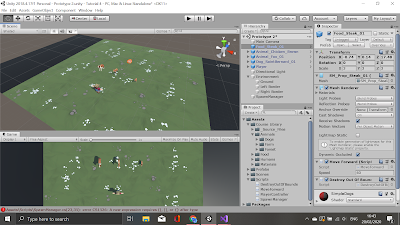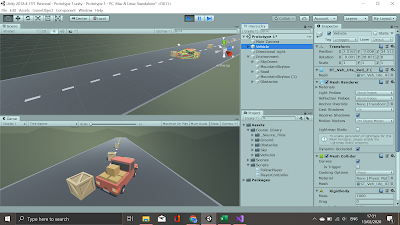Unity Tutorial 04
Tutorial 2.1- Player Positioning
I found this tutorial relatively straightforward as it was mainly script based and we have used the majority of the script shown in the previous tutorials. It did confuse me at one point through due to changing the values to xRange and I had to recheck the code several times because I kept getting errors (it was only for simple things like accidentally forgetting a semi-colon though). Overall I found this tutorial useful as it taught me how to add range to a players movements which prevents them form falling off the map.
Screenshot of my Unity tutorial
Source: My laptop
Tutorial 2.2- Food Flight
This tutorial was a little trickier than the first as it involved creating prefabs and destroying them when they go out of bounds, which is something I don't think I've explored much before. This tutorial took me a little longer to code and understand but the nature of these tutorials are to make it easy to follow so I got there eventually. I liked learning how to launch the steaks when pressing the spacebar and I like how it destroys them when they go out of bounds to make the game less laggy.
Screenshot of my Unity workspace
Source: My laptop
Lesson 2.3- Random Animal Stampede
This tutorial was the hardest of the three for me- the code for the random spawn and positioning of the animals didn't want to work for me no matter how much I tried. I managed to get the animals to spawn when you change the index in the inspector, but I couldn't manage to get the code for the random spawns to work. I spent quite a while on this- my Visual Studio says that there's no issues with the code but Unity says otherwise so I'm at a loss. I'll have to revisit this at a later date to see if I can understand what the issue is and fix it.
Screenshot of my Unity space
Source: My laptop