Unity Tutorial 03
This week's Unity tutorial explored making a movable vehicle the player can control and steer to hit or dodge the obstacles on the road using C#, and the second tutorial was a challenge to use our knowledge to fix the movements and camera of a plane.
I found the first tutorial easy to follow along and good at explaining the process and code, though I personally have a hard time remembering exactly what each code does therefore I always have to refer back to tutorials or sample code to get things to work. I picked up a bad habit of just using existing code and not trying to learn how it works that I need to get out of.
Screenshot of my code in Visual Studio
Source: My laptop
I really enjoyed piecing the code together to create a movable vehicle! It was satisfying to watch it go from automatically speeding down the road to actually being able to control it and to dodge or ram into the obstacles on the road. You can even drive it off the road and have it plummet into the void which is always amusing too.
Screenshot of vehicle in playmode
Source: My laptop
The second tutorial was much trickier since it wasn't actually a tutorial, but a challenge. The goal was to fix the code and position of the camera in order to make the plane move forward at a good speed and to be able to manually tilt it and have the camera follow the plane.
I got the hang of it pretty quickly and referenced back to the other tutorials to fix the code, and I adjusted the camera and made it follow the plane and managed to complete the challenge by fixing the errors!
It made me realise I learned a lot more than I thought from the previous tutorials!
Fixing the camera position
Source: My laptop
Me struggling to get a screenshot of flying the plane
Source: My laptop
Moving forward I'm looking forward to exploring further into player controls and camera movements as I feel it's very important for the players and can make a game more enjoyable to have good controls of movements and the camera!

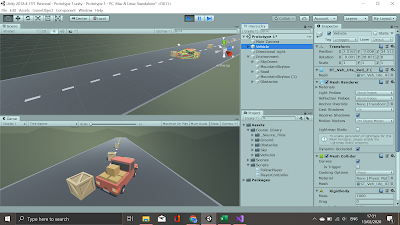






No comments:
Post a Comment